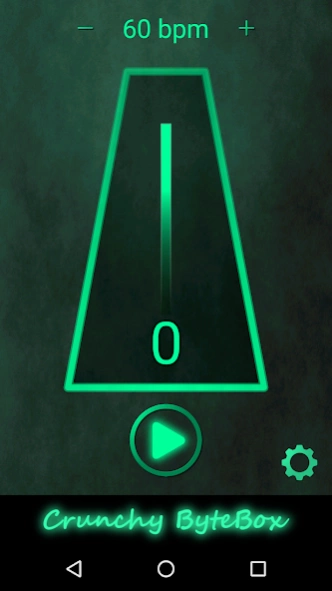Metronome 2.1
Continue to app
Free Version
Publisher Description
Metronome - A great, precise metronome - gives you the beat you need!
A great, precise metronome - gives you the beat you need!
- set custom layout color
- 10 to 250 bpm (beats per minute)
- selectable sound, starting C (523.25 Hz) to C' (1046 Hz)
- optionally emphasize on first beat
- easy to use - adjust your bpm with one click
- the sound keeps on playing when display turns off (the display can also be kept active)
- stops when "BACK"-Button is hit
- supports portrait and landscape mode
- app can be moved to sd-card
NEW PERMISSION "Read Phone state": Needed to stop the metronome with incoming calls. That's the only thing this permission is used for.
PERMISSION "Network access": Used to show advertisement. See privacy policy for more information.
Have fun making music!
A nice comment makes me happy!
If you have got any suggestions or problems, please write an email!
About Metronome
Metronome is a free app for Android published in the System Maintenance list of apps, part of System Utilities.
The company that develops Metronome is Crunchy ByteBox. The latest version released by its developer is 2.1.
To install Metronome on your Android device, just click the green Continue To App button above to start the installation process. The app is listed on our website since 2016-10-08 and was downloaded 2 times. We have already checked if the download link is safe, however for your own protection we recommend that you scan the downloaded app with your antivirus. Your antivirus may detect the Metronome as malware as malware if the download link to crunchybytebox.metronome is broken.
How to install Metronome on your Android device:
- Click on the Continue To App button on our website. This will redirect you to Google Play.
- Once the Metronome is shown in the Google Play listing of your Android device, you can start its download and installation. Tap on the Install button located below the search bar and to the right of the app icon.
- A pop-up window with the permissions required by Metronome will be shown. Click on Accept to continue the process.
- Metronome will be downloaded onto your device, displaying a progress. Once the download completes, the installation will start and you'll get a notification after the installation is finished.